 Aug 26
Aug 26 Podcast #754: Plex Server on the Nvidia Shield
 Podcast Tags:
Podcast Tags:  Media Server,
Media Server,  Streaming,
Streaming,  Video,
Video,  Whole House
Whole House  Since close to the beginning of our podcast, a video server has been high on the HT Guys list of gear that everyone should have in their setups. Back then there was a product that did exactly what we wanted but it cost upwards of $50,000! The Kaleidescape was THE video server we all wanted. It had a great user interface with best looking experience.
Since close to the beginning of our podcast, a video server has been high on the HT Guys list of gear that everyone should have in their setups. Back then there was a product that did exactly what we wanted but it cost upwards of $50,000! The Kaleidescape was THE video server we all wanted. It had a great user interface with best looking experience.
| Download this Episode. |
Support the show with Patreon!
Listen to the show
Today's Show:
News:
- LG launches Channel Plus for smart TVs
- More 4K UHD TVs to go thin with Corning Iris Glass
- Hisense has "no intention" of ending Sharp licensing deal early
Other:
- Cinetune: TV and Home Theater Calibration in the greater Atlanta area. Comes highly recommended.
- Real or Fake 4K
Amazon Prime:
Sign up for Amazon Prime and enjoy:
- Free Two Day Shipping!
- Instant Streaming of TV Shows and Movies
- Instant Access to thousands of Kindle Books
- The HT Guys gratitude!
Plex Server on the Nvidia Shield
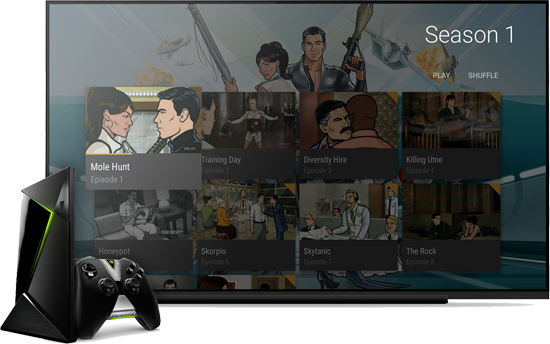
Since close to the beginning of our podcast, a video server has been high on the HT Guys list of gear that everyone should have in their setups. Back then there was a product that did exactly what we wanted but it cost upwards of $50,000! The Kaleidescape was THE video server we all wanted. It had a great user interface with best looking experience.
Over the years there have been many media center products come and go and we have tried many of them. There was Windows Media center which at one point had third party manufacturers building hardware with the player software installed. You still needed to buy a PC that had the server side. On the open source side was Xbox Media Center (XBMC) which turned your xbox into a media center. The XBMC (now known as Kodi) software was ported to many platforms with variants that included Media Portal, Tofu, and what we are going to talk about today, Plex.
Our discussion consists of two parts, the hardware (in this case the Nvidia Shield) and the software Plex. By the way, this is not a full discussion on Plex or a full review of the shield. We did do a review of Plex in January of this year. You can check it out here.
Plex

On the software side is Plex. Plex is a free client-server media player system and software suite comprising two main components. The Plex Media Server organizes your content and streams it to the Plex Player. The players can either be the Plex Apps available for mobile devices, smart TVs, and streaming boxes, or the web UI of the Plex Media Server called Plex Web App. Although the free version of Plex is quite capable, you’ll want to buy the Plex pass ($4.99/ month, $39.99/year, and $149.99/lifetime) to really get you the Kaleidescape killer. With the PlexPass you get: Offline Access, Music Enhancements including lyrics, trailers and extras, and early access to new features and updates just to name a few. The full list is available on their site.
Nvidia Shield
On the hardware side is the Nvidia Shield (Buy Now $199). The Shield is an Android TV based set-top box targeted for both home entertainment and gaming. We will strictly be focusing on the entertainment aspect of the shield and specifically Plex. But for completeness the shield does offer android games and entertainment apps like Netflix (4K HDR supported), Hulu, Pandora, Youtube 4K and others.
Two Products in One
A big advantage the Shield has over other setups is that it can be both the server and client. In Ara’s setup he has the Plex Server running on his Mac mini and he uses the AppleTVs as clients. Not a big deal, but what if you want a simple solution. Take the Shield, you can buy the stripped down model for $199 and add an external hard drive for say another $50 and you have server and client that you can connect to your HDTV in about 30 minutes. If you have other TVs you can add an AppleTV, Roku, or FireTV and you’ll have access to your media on every TV in your home. Plus there are mobile apps for access both inside and outside the home. For more info on Plex go to their website at Plex.TV.
Setup
This is not a step by step tutorial. There are plenty of resources available online for that so we decided to document our process to give you an indication of the effort required. We also created a video of the process that helps in conveying this information. It's embedded below.
We copied the movies that we had onto a 3TB Western Digital hard drive ($115), connected that to the Shield, connected ethernet, and power and started the process. The process consisted of signing into our Google account and then upgrading the firmware. This took about twenty minutes. Then we signed into our plex account and finished configuring the server. That took about five minutes. The plex setup requires you make a connection with another device like a laptop or tablet. The last thing we had to do was point our server to the content. That also was done with an external device. The interface for the server is HTML so you need a browser to communicate with it.
Once that was done, the server began cataloging the movies and adding the meta data. One thing to consider about using the 16GB Shield is that it does not have a lot of space for files. Fortunately you can add a SD card for this information. The shield can’t write to a PC formatted disc which is how the WD drive is formatted. You could allow the shield to format the drive and then it will be available to the shield to for metadata but then is becomes a pain to copy your content to it. Because of this we decided to go with the SD card. You can also buy the shield with the 500GB internal drive for an additional $100 (Buy now $300). If you want to add more content to the drive you’ll need to disconnect it and take it to a machine that has the movie on it and manually copy it over. You can also use networked storage which may be the way to go but that adds cost.
Use
Plex looks beautiful! Here is a slideshow of what it looks like on our system. We did notice that the client interface on the Shield looked better than that of the AppleTV, which already looked great! As far as performance goes, we were able to stream four concurrent movies (H.264 6-10 Mbps each) with no issues whatsoever. We are sure that the server could have done more. We then transcoded three streams from 1080p down to 320X240 and watched them from outside the network. Again no issues. The Shield is a beast!
If you want Blu-ray quality and HD Audio this is where you may have some issues. Rob H, from the AV Rant Podcast, exchanged a few emails with us on this subject. From Rob:
But for folks who want the full HD Audio quality or who want Atmos and DTS:X, currently, as far as I'm aware, you have to use the Plex Media Player, and that is currently only available with a Plex Pass, and you can only get it for Windows, Mac, or one of the 64-bit "Embedded Platforms".
You should be OK on the video quality side though. The Plex server had no issues with MKV files. Although we only watched one at a time.
The only complaint we had was the controller. To be fair it's main use in life is a game controller and they do sell a “TV” centric controller for $50. If you don’t have a universal remote solution in your home theater setup we would recommend buying the TV controller. It will make navigation much smoother. In the meantime we will use our Simple Remote.
Bottom Line
There is no question in our mind that for about $300 you can have the Kaleidescape experience in your own home. Add additional zones for as little as $100 or for free on your mobile device.
Let’s compare that to what a Kaleidescape system cost. Server unit, starts at $27,000. Players, $3,500. It's no wonder that Kaleidescape is closing their doors. It was a great product but technology closed the gap and now we don’t have to be millionaires to enjoy our content how and when we want.


Reader Comments (2)
Guess you may have missed this news:
http://www.avsforum.com/r-i-p-kaleidescape-company-closes-doors-lays-off-workers/
Also, wondering how Plex compares with other options like Kodi in terms of functionality versus ease of use.
Hi Steve,
We mentioned that Kaleidoscope is closing their doors in the audio and the writeup. I find Plex to be the easiest to use and best solution out there.
Ara